Software for auto-generation of text reports from radiology studies
Background
Imaging machines used for radiology studies often export data (such as vascular velocities, bone densitometry, radiation dose, etc.) as characters stored in image format. Radiologists are expected to interpret this data and also store it in their text-based reports of the studies. This is usually accomplished by dictating the data into the text report or copying it by typing it. However, these methods are error-prone and time-intensive.
Technology Description
Radiologists from UC San Diego have developed software that automates the step, providing a rapid, and more efficient workflow while decreasing errors. The software automatically generates entire radiology study reports or sections of radiology study reports when provided with images from a radiology study which contain data stored as optical characters. The software recognizes optical characters in the radiology images and converts them from image into text, and subsequently sorts/formats/analyzes the data appropriately into a text file representing the radiology report.
The software is available as MATLAB 2014a code running on Windows 7 or 8, but software is easily ported or compiled and installed independently and is Mac compatible with appropriate compiling. Software includes a suite of programs, including:
- “FlowScribe” for vascular velocities and related data
- “DexaScribe” for bone density studies and related data.
Generally, all of the programs work by the following method: the images containing data are copied to the program either directly by the end user on a workstation, or on a server automatically. Once the programs have this image, they perform analyses to detect what type of image it is and additional error checking functions (i.e. are images from the same study?). Next, the programs convert image characters into text characters, and this data is stored in appropriate variables for subsequent sorting/manipulation of the data. The data can then be analyzed for trends, analyzed for clinically significant conditions (referenced to lookup tables), and/or used to generate radiology reports.
Features of this software:
(1)Decreases the time required for interpretation of radiology studies as well as for the creation of radiology reports. This will translate to increased study throughput and improved quality of life for radiologists, which are valuable.
(2)Avoids errors related to human conversion of this data (i.e. transposition errors, incorrect decimal points, incorrect units).
(3)More efficient that storing the data in image format (resulting in 75x more efficient storage, in developers’ experience).
(4)Allow for automated harvesting of data stored in archived studies, which is not possible by other means currently.
(5)Provides ‘decision support’ to radiologists (as well as clinicians and patients reading reports), alerting them when values are abnormal or require additional attention.
(6)Can be as used as either standalone software by radiologist end users, or it can be integrated into a server software package which takes DICOM or other radiology study images.
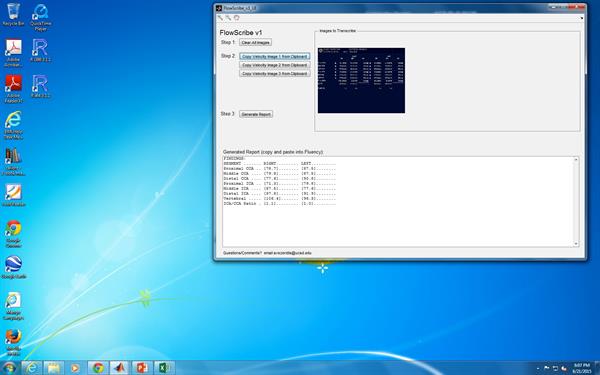
Contact
- University of California, San Diego Office of Innovation and Commercialization
- innovation@ucsd.edu
- tel: View Phone Number.
Other Information
Keywords
medical imaging, software, radiology studies, text reports,
